/pcq/media/post_banners/wp-content/uploads/2020/04/10-Best-Remote-Desktop-Software-to-Manage-Work-From-Home.jpg)
In the current Coronavirus pandemic, most of the employees are working from home (WFH) to support the lockdown. Companies are managing remote working to limit the impact on productivity. But what if your data is at your office desktop! Don’t worry, here is the list of 10 best remote desktop software to access your office desktop sitting at home.
Choosing the best software enables you to not only access office PC also perform multiple tasks remotely.
1. AnyDesk
Connect to any PC remotely from anywhere, AnyDesk provides secure and reliable remote access to your desktop. This works across all devices and operating systems including Windows, macOS, iOS, Android, Linux, FreeBSD, and even your Raspberry Pi.
Anydesk provides collaboration and communication with ease. You can have online meetings and presentations or can work on the same document from another corner of the world. Transfer your data from one to another PC, simply copy and paste or use the transfer tab to transfer files between computers.
AnyDesk comes with built-in security, TLS 1.2 technology to ensure protection from unauthorized access and RSA 2048 asymmetric encryption to verify every connection. It also uses Erlang telecommunication technology for maximum reliability.
Price: Starts at US$10.99/month
2. TeamViewer
One of the most popular remote desktop software, and for good reason, as it is easy to use, supports multiple platforms. It also provides support for Samsung's DeX technology, meaning using Samsung’s smartphones, you can remotely access your PC.
TeamViewer is an easy-to-use remote support and access software that lets you securely connect to and monitor desktop-to-desktop, desktop-to-mobile, mobile-to-mobile, or to unattended devices like servers and IoT devices from anywhere.
TeamViewer Remote Management comes integrated with the RMM solution. This lets you monitor various aspects of your devices, patch outdated software, and gather valuable information in one central location.
Price: Free for personal and non-commercial user
3. Zoho Assist
Zoho Assist is a cloud-based software platform, it provides remote support and remote access. This helps IT admins to manage devices in an IT department. It's quite simple to use and fast to connect. Zoho Assist can run on any PC without any software, it runs entirely on your browser.
The browser-based application is perfect for small and medium business IT support, outsourced IT firms, independent IT technicians and remote PC repair service. You can use it for various other tasks such as file transfer, voice and video chat, as well as rebooting remote devices without losing your connection to it.
Zoho Assist also has the ability to auto-detect multiple monitors and display according to preferences, plus can record sessions for quality and monitoring purposes. IT admins can organize remote computers into groups according to function, location, or other parameters.
Price: Free trial for 15 days
Starts at 400 per month
4. Chrome Remote Desktop
Chrome Remote Desktop is a Google Chrome extension that allows users to remotely access other computers. It allows any computer that uses Chrome as a browser to become a host. You can access PCs on the short-term or a long-term basis for remote access to your applications and files.
Chrome Remote Desktop provides quick and easy access to other PC without spending any penny. It can be quickly installed as an extension for the Chrome web browser. Then, you can create a PIN to allow other PCs to log in. It is a free extension and easy to use, but has limitation.
Price: Free
5. LogMeIn
Get fast, easy and reliable access to your PC or Mac from your browser, desktop, and mobile devices. One of the leading remote connection software offering remote connectivity and support solutions of all types to small-scale industries and consumers.
You can use LogMeIn tool to remotely work and exchange data more efficiently. It stores, shares and collaborates at just one click. The premium version of LogMeIn enables you to file transfer, file sharing and remote printing help you stay connected and productive wherever you go.
Price: Free trial
Starts at $349.99/year
6. Remote Desktop Manager
Another popular software used by many people. Remote Desktop Manager is a secured platform that is easy to operate. It is a great tool for small and medium-sized businesses looking for a secure and stable to remotely access their PCs.
Remote Desktop Manager comes with a suite of tools that are easy to set up and use. You can securely centralize, manage and launch all your remote connections from a single platform. It lets you store all your passwords and credentials in a secure and centralized vault.
Price: Starts at $199.99
7. GoToMyPC
GoToMyPC Remote Desktop Software enables you to work from home more efficiently. Access any desktop from any location and using any device like iPad, iPhone, Android or Kindle device.
GoToMyPC provides a perfect balance between functionalities and use. It comes with total mobility and freedom. You can easily transfer your files between computers, It supports multiple displays, meaning you can view the full displays of all monitors connected to your computer.
Moreover, GoToMyPC lets you hear your music or voicemail on the PC you are accessing. Available on PC only.
Price: Free trial
Starts at $35 per month
8. Connectwise Control
ConnectWise Control comes in two key options: Support, and Access.
ConnectWise Control’s Support is a cloud-based service that offers instant connectivity from your desktop, or Android, iOS, or Windows device anywhere there’s an internet connection.
It is a scalable solution for individuals, and teams large and small. It comes with out-of-the-box functionality like AES-256 encryption and two-factor authentication, meaning your remote access is guarded by world-class security features.
ConnectWise Control’s Access provides an access-only service to manage large groups of machines or a mobile workforce. The solution lets users access unattended machines by installing access agents. It lets you create easy-to-read reports with actionable data that provides a holistic view of technician activity and key business metrics.
Price: Free trial
9. RemotePC
Stay connected with your office PC easily and quickly with RemotePC. The renowned desktop software is easy to operate and enables users to transfers files and print information remotely.
RemotePC also lets you invite an associate to access your computer to work on a presentation or help troubleshoot. Based in the cloud, it allows individuals, teams, or enterprises to remotely access one or more devices.
RemotePC offers a secured connection with AES-256 encryption and a personal key that acts as a password.
Price: Free 30 days trial
10. mRemoteNG
mRemoteNG is an open-source remote connection manager that supports multi-protocol like SSH, HTTP, and HTTPS. It has features like quick connect, quick search and auto-update feature. Using mRemoteNG users can view remote session info and log off sessions. It allows you to view all of your remote connections in a simple yet powerful tabbed interface.
mRemoteNG supports protocols including RDP (Remote Desktop/Terminal Server), VNC (Virtual Network Computing), ICA (Citrix Independent Computing Architecture), Telnet (TELecommunication NETwork) and more.
Price: Free
/pcq/media/agency_attachments/L8pkS8gpnodJThOdAfv1.jpg)
 Follow Us
Follow Us/pcq/media/post_attachments/5abba1f74a6263596bd0189ae76591542c173610880ce4f35f119c7cc99de8b5.png)
/pcq/media/post_attachments/4ad32a858985225dc50e81474f3a3b03103e72c61b9d143dc125ea52b3ebba40.png)
/pcq/media/post_attachments/b552ac75b0f72da3736966d629b33b42acaee3d7ff49fc93be10c5550bf4cac0.webp)
/pcq/media/post_attachments/cdbe891d6f44965ef18dfc41de25fcc3099e9fa21f9d60537a9fecae0302750e.jpeg)
/pcq/media/post_attachments/10c1b8cd3f6f2f2edf58ad19a64e4f2222412fad21d61bd439b26476cb625813.webp)
/pcq/media/post_attachments/9a3ca9e05d0f50dec638a93d906608a3ac2f8fc1be21bb7ea43fa78da04125ff.jpg)
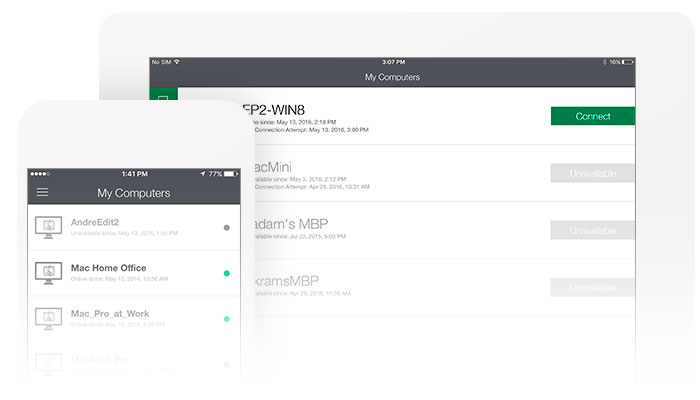

/pcq/media/post_attachments/fd778b8c2b269d339291b8e7defcb1b9aff11a7baffc20f8b5b5e3cafb8911f8.png)
/pcq/media/post_attachments/wp-content/uploads/2020/04/MRemoteNG-300x73.png)